Having access to graphic design software, websites and online tools is essential for expressing your creativity.
This is true whether you do graphic design as a hobby, for work, or for your business, or simply to express your creative soul.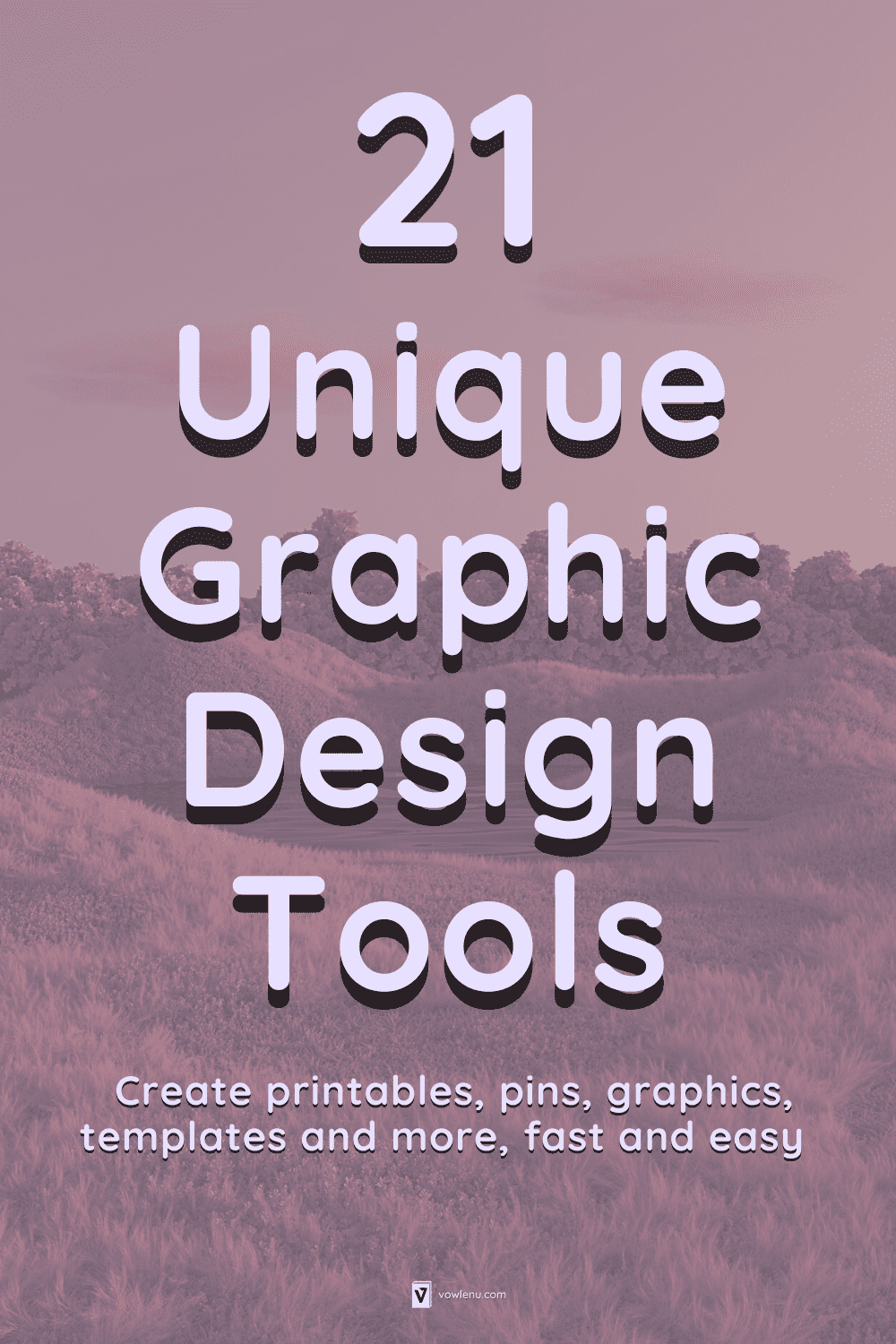
In this post, you will get to fulfill your graphic designer needs with the following:
- Best online software and tools for experienced graphic designers
- Graphic design websites for beginners
- Free and paid options
These graphic design programs are also categorized by specific needs, what they’re best used for, and whether they are suitable for beginners or not.
Check out this post on the best canva alternatives (free & paid) and best photo editing tools and software
Some links in this post are affiliate links that help keep this information free for you. Please read the terms of use for more info.
Best graphic design websites
Canva
#1 recommended choice
Best for: Overall graphic design needs. Anyone that needs to design, edit, or share digital media quickly. Creating beautiful and profitable Pinterest pins. Easily working on projects with friends, family, or a team.
User-friendliness: 5 out of 5 stars.
Free plan features: Canva Free Forever gives you access to 100,000+ free photos, basic video editing, 250,000+ templates with 100+ design types, easily share your work with friends, family, or team members on Canva, and the ability to convert files into different formats.
Paid features: (30-day free trial). Canva Pro gives you access to everything in the free plan plus access to 100,000,000+ photos, background removal option for your edits, quickly resize photos, 610,000+ templates, create brand kits and more.
Comments: Since I found Canva 4 years ago, it has been the main online tool that I use for my graphic designs. I’ve made countless viral Pinterest pins, social media graphics, e-book covers, and more all with ease.
Canva Pro is my #1 recommendation for beginners and anyone that wants to create professional designs easily and fast.
Picmonkey
Best for: An alternative to Canva that has more effects and touch-up tools.
Ease-of-use: 4.5 out of 5 stars.
Free plan: 7-day free trial of all their features. You can some of Picmonkey’s basic design features for free, but you can’t download or save any images. You will need to upgrade to one of their affordable paid plans.
Paid plan: Picmonkey has two paid plans available: Basic and Pro. Basic gives you access to premium editing tools, top-tier fonts, photo effects, templates, trimming tools for video, touch up tools for faces and 1GB of cloud storage.
Pro gives you all of that plus unlimited cloud storage, advanced photo effects, advanced tools like automatic background removal, font uploads, and one brand kit.
Comments: As far as graphic design websites overall, Picmonkey is my second choice behind Canva.
You are in good hands by choosing either website, though.
Both premium plans cost the same at $12.99, but, Canva will provide better value in design speed, tools that fit most needs, more templates, premium stock photos, and ease-of-use.
However, if you’re looking for more photo effects and face or body touch-up tools, go with Picmonkey.
Picsart
Best for: Creating the popular Aesthetic photo edits and designs you see on social media. A solid Canva alternative.
Ease-of-use: 4.5 out of 5 stars.
Free plan: Access to a plethora of powerful tools for editing and graphic design, thousands of free images, and templates.
Paid plan: Picsart Gold gives you access to everything in the free plan, 20 million high-quality stock images (including from Shutterstock), advanced tools, premium effects, stickers, etc, the ability to change backgrounds fast, and everything you need to make aesthetic edits and more. You can also try Picsart Gold free for 7 days!
Comments: I like using Picsart for doing a few actions I can’t do in Canva.
For example, I can apply photo effects on the text and image together and not just the image. Another thing I can do on Picsart but not Canva is to color swap parts of an object within an image like someone’s T-shirt.
One thing that I don’t like about the free version of Picsart is that many of the good stickers and pictures have watermarks. So you have to get the Gold plan to make the best use of Picsart.
Overall, I recommend Picsart as a solid alternative to try if you already use or have used Canva.
Fotor
Best for: Creating NFT art. Enhancing pictures of people and faces with fancy editing tools such as body reshaping and other advanced beauty tools.
Ease-of-use: 3.5 out of 5 stars.
Free plan: You will get access to basic stock photos, design, and editing tools that you’d expect from any graphic design software.
Paid plan: (30-day free trial available). Get access to advanced beauty tools, premium stock photos, digital effects and presets, AI art tools and more.
Comments: I love using Fotor to easily transform pictures of myself.
They also recently added a new AI art section that uses artificial intelligence to transform your photos into various art styles such as: cartoon, pencil drawing, abstract, and many more.
It’s a lot of fun and interesting to use!
Adobe Express (Adobe Spark previously)
Best for: Access to plenty of high-quality stock images, fonts, and slightly cheaper pricing.
Ease-of-use: 4 out of 5 stars.
Free plan: You will get access to plenty of basic stock photos, design and editing tools as well as photo effects.
Paid plan: (30-day free trial available). Get everything in the free plan, plus access to 160 million stock photos, 20,000 Adobe fonts, premium design tools, and templates.
Comments: As far as free options go, Adobe Express is a decent alternative to Canva.
One thing I like about Adobe Spark more than Canva, however, is that it connects you to Unsplash stock images and 160 million Adobe stock images (paid), not just Pixabay.
Adobe Express premium is also three dollars cheaper than Canva Pro at $9.95 monthly.
Visme
Best for: Creating professional presentations. Designing essential graphics for small business such as business cards, invoices, training documents, charts, infographics, and more.
Ease-of-use: 4 out of 5 stars.
Free plan: You will get access to plenty of basic stock photos, design and editing tools as well as templates and design assets. These assets and templates are categorized by industry which is really helpful
Paid plan: (30-day free trial available). With the Visme business plan, you get everything in the free plan plus premium design assets, templates, charts, advanced animation tools, and no watermarks on projects.
Comments: Visme is my recommended online graphic design tool for small businesses, agencies, or educational teams looking to design their essential documents and anyone needing to create professional presentations.
BeFunky
Best for: Quick and basic photo designing or editing. Making collages.
Ease-of-use: 4.5 out of 5 stars.
Free plan: You will get access to plenty of basic photo editing and touch-up tools, templates, and fonts.
Paid plan: Get access to premium effects, AI artsy tools, background remover, advanced photo filters, and premium templates.
Snappa
Best for: Simple and quick photo editing and template designs.
Ease-of-use: 4.5 out of 5 stars.
Free plan: You will get access to basic photo editing and design tools, 5 million stock photos and graphics, and more than 6000 templates.
Paid plan: Get access to everything in the free plan along with unlimited downloads, custom font uploads, social media integrations, and extra editing tools.
Best Graphic Design Software & Tools
Adobe Photoshop
Best for: Graphic designers of all skill levels and for creative projects that need professional, realistic results.
Ease-of-use: 4 out of 5 stars.
Free plan: You can try Photoshop free for 7 days here.
Paid plan: Get access to virtually any tools you need to make, design, or edit your creative projects. This can be anything from basic edits to beautifully intricate and realistic designs.
Additional features include: drawing tools and other simple tools for illustration. Offline mode. 3D design capabilities. Much more!
Comments: Photoshop is a name we creatives have all heard before. It is essentially synonymous with graphic design and graphic editing!
This is simply because it’s great at what it does, used by millions of people, and it’s fun to use.
If you are a beginner, it does take a little getting used to. However, there are countless free tutorials on YouTube or free courses on Coursera that will teach you everything you need fast.
For additional creative projects such as advanced illustration or video editing, I highly recommend trying out their Creative Cloud family of apps.
You get access to other software like Adobe Illustrator for vector art or Premiere Pro for professional video editing.
This way, you have the tools you need to optimize your creative projects and get the best pricing all at once.
Lunacy
Best for: Intermediate and expert designers interested in using unique AI tools for creative projects.
Ease-of-use: 3 out of 5 stars.
Free plan: You will get access to plenty of basic design and editing tools, photos, elements, illustrations, and unique features such as avatar generator.
Paid plan: Lunacy is completely free for personal and commercial use! Having said that, you can upgrade to get access to their library of premium photos, elements, music, and more in high quality.
Comments: Lunacy is a great software for AI graphic design tools. You will also save time by not having to search for photos and illustrations as much. These elements are right inside the software.
They seem to operate faster than other software such as Figma.
If you are a beginner, it may be a bit confusing. Be sure to review their tutorials.
Sketch
Best for: Mac users looking for an all-in-one platform to easily collaborate on digital designs with your team. Digital designing for apps, websites, icons, and interfaces.
Ease-of-use: 4 out of 5 stars.
Free plan: 30-day free trial of all their features.
Paid plan: Sketch gives you access to advanced collaboration tools and features for your digital designs. There are 100s of plugins that enhance Sketch for further precision.
Comments: Sketch is ideal if you are working for a team to create interfaces for websites, apps, platforms, and more.
The downside is that it only works for Mac, however, you can view your work on their web app.
Gimp
Best for: Experienced graphic designers looking for a free and open-source option to complete their projects. Creating mockups and icons. Retouching images.
Ease-of-use: 2.5 out of 5 stars.
Free plan: Gimp is a free graphic design software that gives you access to countless designing and editing features. High-level customization and integration with Scheme, Python, Perl, and more. There are also 3rd party plugins that enhance Gimp’s features further.
Paid plan: No paid plan. Gimp is completely free!
Other graphic design software & tools
Stencil
Stencil is an online graphic design tool for digital marketers, bloggers, and small business owners needing to create social media graphics quickly.
Easil
Easil is a graphic design tool that utilizes drag-and-drop features to make design easier. It is best for designing posters, menus and flyers.
FotoJet
Fotojet is an all-in-one graphic design platform that is similar to Canva.
Their basic video editor is slightly more preferred to Canva’s, but I prefer Canva in all other instances.
Placeit
Placeit is an online graphic design tool that is specialized for making mockups for your e-commerce products.
Their basic video editor is slightly more preferred to Canva’s, but I prefer Canva in all other instances.
Vennngage
Venngage is an online graphic design website that is optimal for creating all kinds of templates. Examples include: diagram templates, infographics, timeline templates, report templates and many more.
Vista Create (Crello formally)
Vista Create, formally known as Crello, is an online graphic design website that is similar to Canva.
I recommend using Vista Create over Canva only for making animations, especially simple ones.
Designer.io (Gravit formally)
Designer, formally Gravit, is a graphic design software that is ideal for beginners looking to create beautiful vector images.
Yousign
Yousign is an online graphic design website like Canva but is optimized for creating mockups, isometrics, and logos.
Relaythat
Relaythat is an online graphic design platform optimized for creating on-brand assets easily and in a short amount of time.
